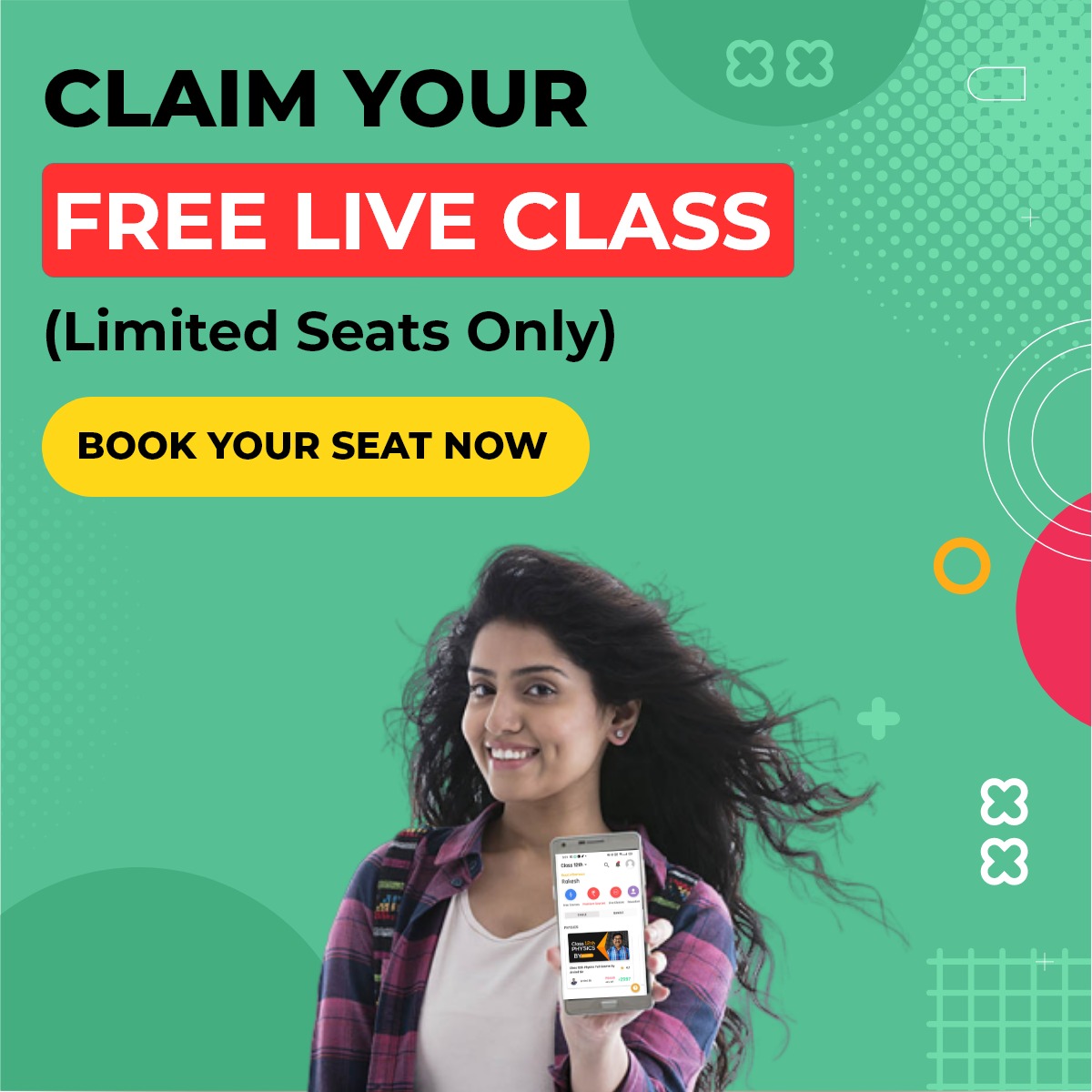JEE Mains Admit Card 2018
Admit Card 2018 JEE Mains
The Central Board of Secondary Education or CBSE has released the JEE Mains Admit Card 2018 on March 12, 2018 at 7 PM. Prior to the release, there are a lot of speculations among the students regarding the procedure to download the JEE Mains 2018 Admit Card. Candidates can download the Admit Card for JEE Mains 2018 from the official website of JEE Mains. Only registered candidates would be able to download their JEE Mains Admit card for 2018.
Candidates need to fill in the application number, password and the security pin (will be case sensitive) to login to download their JEE Mains Hall Ticket. Candidates must check for error, if any, before downloading the admit card. Details such as the candidate’s name, exam timings, information about the exam center, application number and more will be present in JEE Main 2018 admit card. The admit card will act as an identity document that all candidates have to safeguard at all costs and produce in the JEE Mains examination center at the time of the exam. If candidates somehow, fails to bring the JEE Main Hall Ticket 2018 to the examination center, then they will not be allowed to sit for the JEE Main exam. The candidate needs to safeguard the JEE Mains admit card even after the exam since it will satisfy the eligibility criteria by candidates during admission.
How to download JEE Mains Admit Card 2018?
The Admit Card for JEE Mains 2018 is available on the official website of JEE Mains 2018 for the candidates to download. Follow the steps below to smoothen out the process of downloading the Admit Card:
• Go to JEE Mains official website by clicking on the link given below
• Click on the tab that says ‘Download Admit Card of JEE Mains 2018’
• In the window that opened, fill in your Application Number, Password and security pin and then click ‘Login’.
• Now, the candidates would be able to see the admit card.
• The candidates must check for any errors in the admit card before downloading.
• In case of any discrepancies, the candidate must report immediately to JEE Mains Secretariat.
• A print out of the JEE Mains Admit Card 2018 must be kept safe for the future use.
A Sample Image of your JEE Mains Admit Card 2018:

Details present on JEE Mains Admit Card 2018:
The following information would be present on a candidate’s JEE Mains Admit Card for 2018:
• Centre Number
• Course
• Roll Number
• Centre of Examination
• Date of Exam
• Slot of JEE Mains 2018
• Paper 1 or 2 (or both)
• Father’s Name
• Mother’s Name
• Address— Locality, City/Town/Village, District, State, Pin Code
• Medium of Language
• Date of Birth
• Gender
• Application Number
• State of Eligibility
• Email Address
• Mobile Number
• Category
• Person with Disability Status
• Candidate’s Photograph
• Candidate’s Signature
• Signature of Executive Director
• Few Important Instructions
Details to Verify in JEE Mains Admit Card 2018:
The candidate must check the following details for any errors before downloading the JEE Mains Hall Ticket for 2018. In case of any errors, the candidate must immediately report to JEE Mains Secretariat.
• Name
• Date of Birth
• Application Number
• Father’s Name
• Mother’s Name
JEE Mains Admit Card 2018: Click here to download your admit card.
Importance of JEE Mains Admit Card 2018:
Every Candidate would be checked for Admit Card in the examination hall to verify their identity. Moreover, the Admit Card for JEE Mains 2018 is also essential because:
• Candidates would get to know their allotted center and slot for the exam.
• It contains the roll number of the candidate.
• It must be kept safe till the JoSAA Counselling, as it is needed during the counselling.
Documents to carry with JEE Main Admit Card 2018:
• The candidates must carry their JEE Main admit card 2018 while reporting at the examination center for the exam.
• PwD candidates must carry a copy of the PwD certificate in the prescribed format (Appendix 9) issued by the Competent Authority.
Items allowed to carry to the Exam Hall along with the JEE Main Admit Card 2018:
• For JEE Main 2018 examination, candidates do not have to carry a pen or pencil along with them since they will be provided with a black ballpoint pen by the authorities.
• For JEE Mains 2018 Offline mode of examination, candidates can carry a cardboard or writing pad with nothing written on it to place their answer sheet on it while answering.
• The drawing sheet needed for JEE main Paper 2 will be provided by the authorities. Candidates must carry their own Geometry Box Set, Pencils, Erasers and Color pencils or Crayons for the drawing paper along with their Admit Card for JEE Mains Paper 2 2018.
In Case of forgotten JEE Mains 2018 Application Number/Password?
If a candidate forgets his JEE Mains 2018 Application number or password, then he/she can easily retrieve the details in a few steps. Follow the steps below if you have forgotten your application number or password:
• Go to JEE Mains official website by clicking on the link given below
• Click on the tab that says ‘Download Admit Card of JEE Mains 2018’
• In the window that opened, click on ‘I can’t access my account’
• The candidates will then have to select from any of the two following options:
– I forgot my Password
– I forgot my Application Number
• After selecting any of the following options, click on the “Continue” button
• Then the following options will be shown:
– Using the security question and its answer selected during registration.
– Using the verification code sent via text message (SMS) to the registered mobile number of the candidates
– By using the reset link sent via email to the registered email address.
• The candidates will then have to select any of the above-mentioned options and then click “Continue”.
• The candidates will be directed to another page where they will have to fill the details as per the selected option. The following details will have to be submitted to retrieve the application number of JEE Main 2018:
– Name of the Candidate
– Mother’s Name
– Father’s Name
– Date of Birth
– State of Eligibility
– Security Pin (will be case sensitive)
• After filling the above mentioned details, the candidate would be able to retrieve his/her application number or password.